One of the most common problems we find ourselves fixing on many jobs is making sure the image is in the correct aspect ratio. If you’re not familiar with aspect ratios, this is for you!
We don’t print unless the image is correct, so we will contact you. This may delay your print, but we would rather you get what you expect, not an image that is cropped and does not look right.
The image below shows the cropping that will occur when you select to print the same image in different sizes.
What this means is that if you are planning to print, you must keep in mind what size you want your print and leave enough room around the image when taking the photo. This will give you the option to crop to the size you want.
Some images can only be printed in the aspect ratio they were taken, meaning if you’re selling your prints, you can only offer them in certain sizes. Offering any other size would not be possible due to the cropping that would have to take place.
This is also true if you are trying to reuse an old frame. If the image wont crop correctly in that aspect ratio, you cant always match the image to a frame without expecting severe loss of the original image.
Take the image below for example. You can see if we crop at different aspect ratios, how the image alters. If this was an image that had several people (ie a wedding image of the bridal group), you would lose parts of a person or several people from the image depending on the size you printed.
Have a look at your images whether in Photoshop or Lightroom. Bring up the crop box. You will see the Aspect Ratio. Have a play and see how this affects your image depending on the size you select. The screen shot below is from Lightroom.
Here is a quick reference table to show you some aspect ratio’s and some related common print sizes. Note that the 1:1.4 is the A series commonly known as poster sizes. The advantage of the A series is if you size your image to the 1:1.4 aspect ratio, you can print any A size without having to re crop.
Get into the habit of setting your aspect ratio when sending files to be printed. This will minimise delays, and certainly any surprises if you send your file elsewhere to be printed.
* Don’t forget the 1:1 Aspect Ratio(AR) is a square
* 3:2 AR is generally a full frame camera


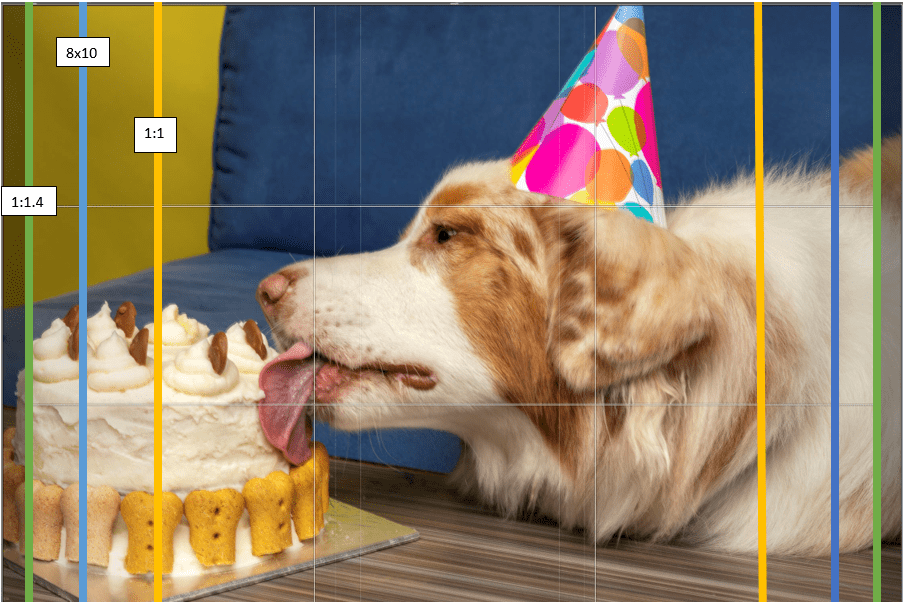
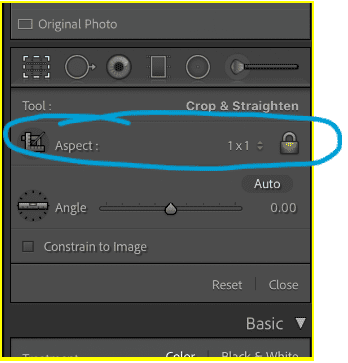

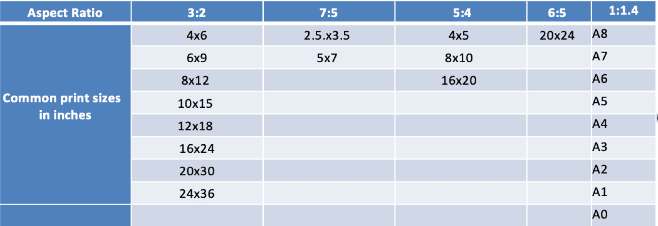




Leave A Comment